Transfer your site easily
WordPress Site migration, cloning and backup
We’ll help you to move your WordPress site from one domain to another or from one server to next flawlessly. Our experts can also clone your website in less than 24hrs.
REady to migrate site?
WordPress Site Migration and Cloning Service
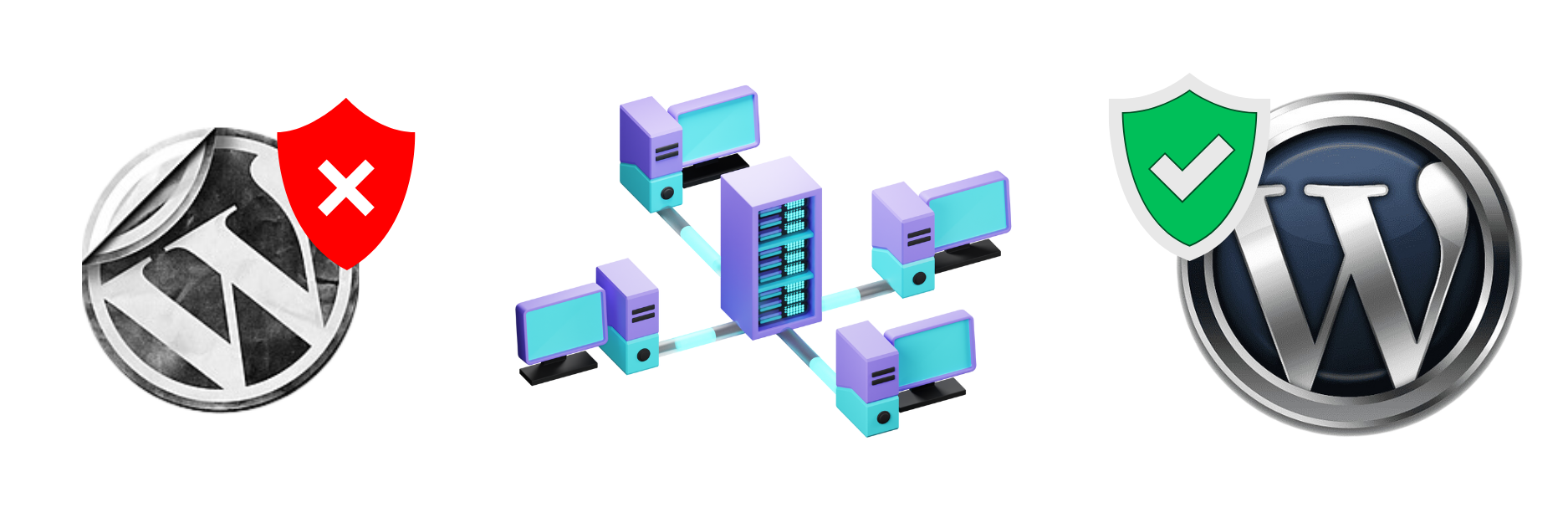
We'll clone or migrate your WordPress site (Express Service)
WordPress expert here to clone, backup or migrate your wordpress sites from one server to another server or from one folder to next or migrate contents from one domain to the next.
Also, let us know if you want to change domain name of your wordpress site. We’ve already moved 100s of wordpress sites. We’re confident that we can satisfy you with our knowledge and experience.

Lets get Started
Frequently Asked Questions
Express WordPress Installation is a service to help users get their WordPress themes installed quickly and easily.
If you've bought theme at themeforest or any ther market place, this service is suitable for you. We aim to complete this job within 24 hours.
This service includes:
- Installation of the latest compatible version of WordPress (if required) on your server
- Installation of your purchased WordPress theme
- Import of any demo content included with the theme
- Your website's name and logo (if supplied) added to the site
Our Express WordPress Installation service is the first step in getting your new site ready for launch. If you need additional services to set up your site, from adding content to customizing your new theme, please let us know to discuss more about it.
While WordPress is a fairly robust platform, like anything online it is best to be safe, rather than sorry. So, we are offering to install the most popular and useful plugins to ensure your new website is findable, secure and fast!
SEO Plugin includes:
- Installation and activation of an industry standard plugin such as SEO by Yoast.
- Integration with Google Analytics and Google Webmaster Tools (where applicable) if information supplied.
- Enabling of site map generation.
Security Plugin includes:
- Installation and activation of an industry standard plugin such as iThemes Security
- Enabling of automatic database backups
- Enabling of login protection
Performance Plugin includes:
- Installation and activation of an industry standard plugin like W3 Total Cache
Please note that some hosting providers (particularly those who offer WordPress-specific hosting plans) do not allow some of these plugins to be installed, as they may already handle concerns like caching or security at a server level. You should check to see if your hosting provider has a WordPress plugin blacklist before placing your order.
- Domain name/Webhosting package
- Premium theme (Contact us - we might have special offer for you).
- Adding the contents to your website unless you bought the "Growth Pack"
- Theme/plugin customization
Yes, most of the time. Sometime the theme author does not provide the exact demo data. In such case demo might look slightly different.
If there is an issue with the theme, we'll help you to get in touch with the theme author. It's their responsibility to provide fully functional product.
If theme author is not able to help or you don't want to go through hassle of contacting them, we can help you to fix the error at additional cost.
No - if you already have an WordPress website which has content that you want to keep, then our Express WordPress Installation service might not be suitable for you.
This service is designed for setting up brand new websites and getting them ready for you to start adding content. Modifying existing content to make sure that it works with a new theme is beyond the scope of this service.
Don't worry though - if you need help setting up a new theme on your existing website, please contact us first.
Please contact us - we'll help you to make the right purchase.